WEBINAR FAQs
To know more about our sailing webinars please read the FAQs bellow or contact us with your questions!
How long are the Sailing webinars?
When do I receive my logon information?
How am I able to hear the presentation?
Can I speak during the webinar, ask a question, or communicate with other participants?
What do I receive before and after the webinar?
I’ve registered for a webinar, now what?
I’ve registered for a webinar, now what?
What happen if I have problems with my internet or computer during the webinar?
What is a Sailing Webinar ?
Is a seminar presented over the internet where the attendees can interact with the presenter through polls or questions submitted during the seminar.
Over 5000 sailors had already enjoyed one of our clinic / coaching programs, now you can also attend on-line, from anywhere! (Back to the top / Back to webinar page)
How does it works?
A webinar is an audio and visual presentation broadcasted over the Internet. You will be able to interact with the presenter and moderator on polls during the seminar or summiting your question through the built-in chat channel. When attending the Webinar, you will be able to ask questions at any time, by typing your question into a message (chat) box at the bottom of the screen. Rulo receives all questions, and introduces them at the right time and in his own way without mentioning who asked the question. So don't be shy to ask any question you see fit. The meeting will be recorded and the link sent out to the attendees later on. (Back to the top / Back to webinar page)
How do I view the webinar?
You will view the webinar via the Internet in your computer (PC or Mac). Also you can attend the webinar in your Ipad. After you register, you will receive instructions on how to log on. You do not need to download a program or have special hardware in your computer. To join our webinar just click the “location” link in our confirmation email.
More info: http://www.clickwebinar.com/documents/help/Joining_webinar_is_easy_like_1-2-3.pdf
(Back to the top / Back to webinar page)
System Requirements
PC-based attendees
Required: Windows® 2000, XP Home, XP Pro, 2003 Server, Vista, Windows 7 or 8
Macintosh®-based attendees
Required: Mac OS® X 10.4 (Tiger®) or newer
How long are the Sailing webinars?
Webinars typically are 75 minutes long with 60 minutes presentation, and the last 15 minutes for questions and answers. (Back to the top / Back to webinar page)
How do I register?
You can register and pay online via the link next to the webinar you selected. You only need to register one person even if you plan on viewing as a group. (Back to the top / Back to webinar page)
When do I receive my login information?
This is sent via email soon after you complete the payment. This process may take up to 8hs.
(Back to the top / Back to webinar page)
How am I able to hear the presentation?
After logging on to the webinar (through your computer), you will use your computer speakers. (Back to the top / Back to webinar page)
Can I speak during the webinar, ask a question, or communicate with other participants?
Only the presenter and moderator are able to speak during the presentation. If you have a question, you can submit via the built-in chat feature through your computer. Questions will be answered at the end of the presentation for 15 minutes. (Back to the top / Back to webinar page)
What do I receive before and after the webinar?
You will receive a reminder email several hours prior to the webinar. After the webinar, we will send a follow up email with the link to watch the recorder webinar online.
(Back to the top / Back to webinar page)
I’ve registered for a webinar, now what?
Test your system! You will find the link to test your system in our confirmation email.
How far in advance should I login on the day of the webinar?
We recommend you begin the login process at least 10 minutes before the start to test your system.
To ensure the quality of your internet connection we recommend to close other internet applications (Skype, Netflix, etc)
Who should I contact if I’m having technical difficulties?
Please email us if you have any technical issue.
What happen if I have problems with my internet or computer during the webinar?
We will send you the password to access the a copy of the recorder webinar with all the audio and video presentation. We will answer your questions by email. (Back to the top / Back to webinar page)
If you have more questions regarding this sailing webinars please don’t hesitates to contact us!
Copyright © Rulo Sailing All rights reserved
CONTACT
HOME